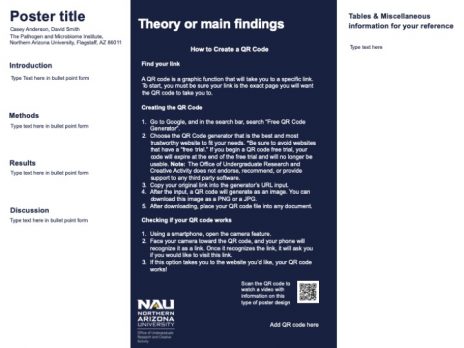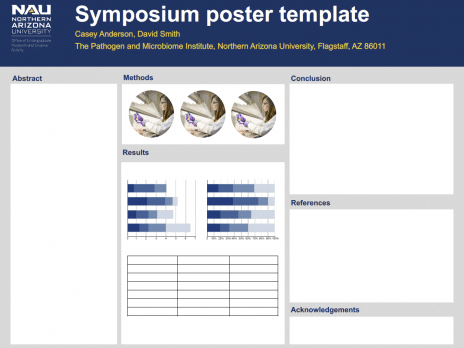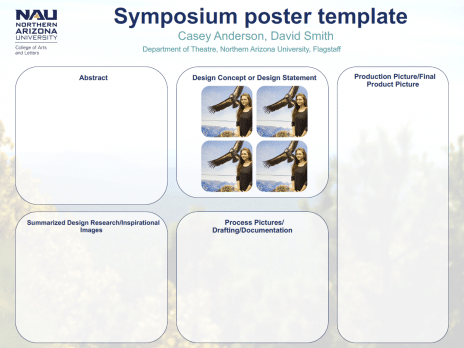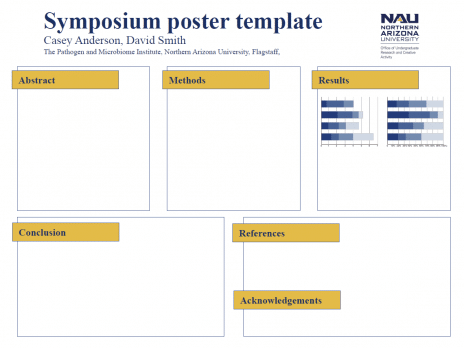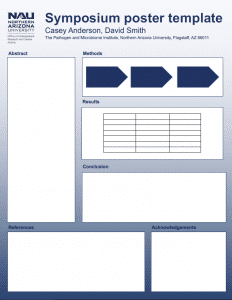Presentation information
The Office of Undergraduate Research & Creative Activity is continually adding to our collection of online resources and videos to help prepare you for this year’s event.
Event Overview
- Poster presentations, oral presentations, and exhibits will be held in the High Country Conference Center.
- You are required to stay for the entire 1.5-hour poster session in which you are presenting.
- Oral presentations and performances will be held in the conference rooms in the Drury Inn and 1899 Ballroom.
- Dress professionally as you will be interacting with people from across the university as well as the community. It is an important way to make a good impression and potential connection.
- Bring only the essentials: a water bottle, any flyers or handouts you may need for your presentation, a backup of your oral presentation, your phone, and wallet.
Poster design (including templates) and editing Accordion Closed
It is the responsibility of participating students to create and print posters for the poster sessions. For consistency and convenience, we recommend that you download and take advantage of the poster templates provided here. There is a landscape version and a portrait version with useful tips to help you quickly create an attractive poster, but we encourage you to be creative as well.
Download Poster Templates
Landscape templates
Portrait templates
The Office of Undergraduate Research & Creative Activity is available to help with poster templates, fonts, tips for headings and formatting.
Email us at ug-research@nau.edu to schedule your own meeting to get feedback and tips on your presentation.
Poster Tips Accordion Closed
Review our Symposium Poster and Presentation Tips for information on headings, fonts, formatting, and more.
The basics:
- Posters should be no larger than 34 inches x 44 inches.
- All posters must be attached to the display board using provided velcro. No tri-fold posters are permitted.
- Posters must be readable from at least four feet away.
- The presentation title must be at least two inches high.
- Beneath the title, the name(s) of the student author(s), faculty sponsor, and department/school must be at least one inch high.
- All source(s) of your funding should be acknowledged on the poster.
Additional tips:
- Create the poster the size you need (maximum size: 34″ x 44″) in PowerPoint or PDF format. Trying to blow up an 8 ½ x 11 does NOT work!!
- The use of dark (especially black) solid color backgrounds is strongly discouraged and will incur additional printing charges.
- Generally more graphics/less text is preferable.
Uploading your poster presentation (required) Accordion Closed
Please upload a PDF of your poster presentation by April 17, 2026.
Printing your poster Accordion Closed
It is the presenter’s responsibility to get the poster printed.
The Office of Undergraduate Research and Creative Activity office is not covering the costs of printing.
Some colleges and departments can print posters and some charge for printing and some do not. Ask your mentor or the college/department about policies on poster printing options.
NAU Printing Services has now opened their Union PrintHub location and can service Students and the Campus Community directly. Students in need of posters or NAU related printed materials can visit printhub.myprintdesk.net, self-register for an account and place their orders. They accept all major credit cards and digital wallets.
Local print shops are another printing option.
We will provide more information here regarding specifics on who to contact regarding printing your poster by April 1st.
Creating a video (recommended for both poster and oral presentations) Accordion Closed
Poster presenters can upload a 5-minute video of their poster presentation by April 17, 2026.
Oral presenters can upload a video of their oral presentation by April 17, 2026.
From the Office of Undergraduate Research:
PDF: Making Video Presentations by Dr. Eck Doerry
Links to other resources:
View 3 Minute Thesis Winning Videos
Oral presentation Accordion Closed
Oral presentations should be 15 minutes in length followed by a 5 minute question period.
An oral presentation is meant to showcase your work and tell the story. Consider these points as you prepare for your presentation:
Preparing
Dress professionally. For the Symposium, business casual (nice slacks or a skirt, a button-down shirt or blouse) will help you look and feel professional.
Become comfortable with your topic!
Timing
Find out how long your talk should be and stick to it. Practice giving the talk and make appropriate edits if you go over time. It is always fine to end a bit early – then your audience has time to ask questions. In general, plan on about 1 minute per PowerPoint slide plus time for questions.
Audience
It is important to keep the audience in mind when preparing your oral presentation. Will you be speaking to a general audience or to specialists in your field? Especially when speaking to a general audience, be aware of your use of jargon and acronyms. Define specific terms as needed.
Content
What are the points you want to convey? What is the main point you want audience members to remember about your talk the following day? What is significant about your project? What is most interesting or surprising?
Organization
Be judicious about the amount of information you include. At the minimum, your talk should (1) introduce you; (2) present your research question and why it matters; (3) describe how you conducted your project; (4) explain what you found out and what it means; and (5) conclude with a summary of your main points and acknowledgements.
PowerPoint, graphics, or other displays
These tools should emphasize important points and help your audience follow your argument. Make sure your font size and all graphical displays are large enough to be easily read from a distance. Limit the amount of text on each slide; one “rule of thumb” is no more than 6 words across and 6 lines of text.
If you’re using PowerPoint, test it using the on-site technology set-up ahead of time, if at all possible. DO be prepared to give your talk even if technology fails (so bring a printout of your slides to speak from, in case disaster strikes).
Practice
Practice – practice – practice speaking slowly, clearly, and loudly enough to be heard over typical audience (e.g., coughing, shifting in chairs, turning pages in a program) and room (e.g., air conditioning, hallway talk, opening/closing doors) noises.
- Avoid reading your talk – or your PowerPoint slides
- Do look at individual audience members
- Pause when you take a breath (you’ll think better)
- Don’t agonize over mistakes or say you’re sorry
- Pause to let strong ideas sink in – your audience needs time to think about key points